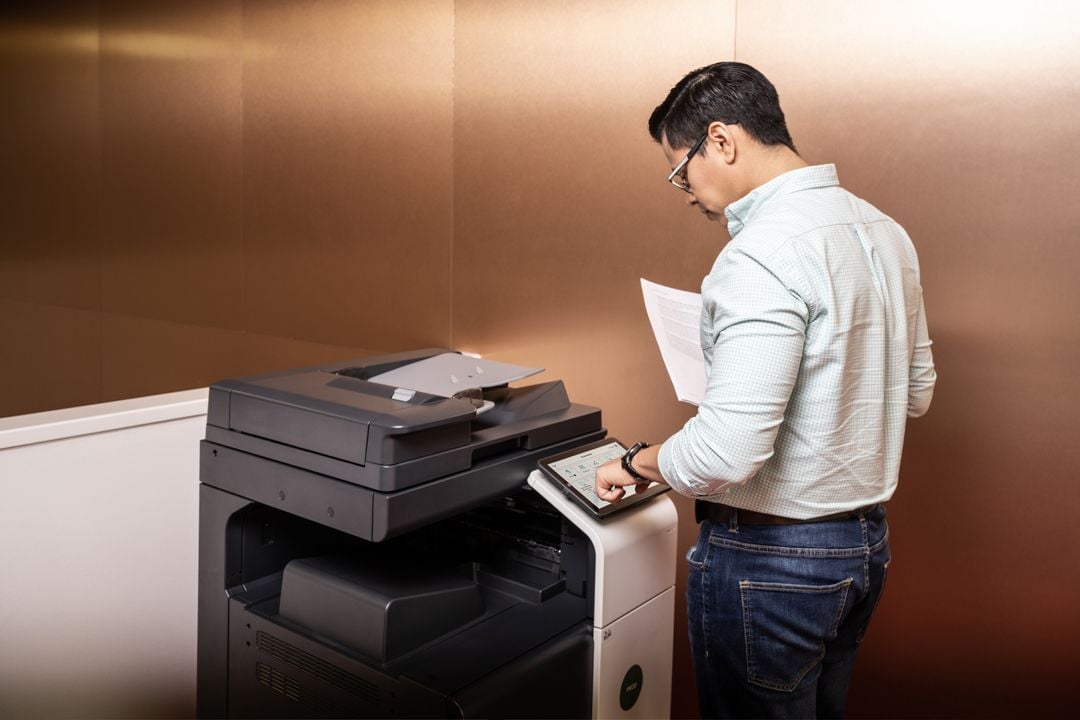With the 3.42 version of SAFEQ Cloud, get ready for a truly enhanced scanning experience across document capture features and functionalities.
⚙️ Advanced Setting Controls
Some users can feel that they have limited options to edit scanning settings and might depend on external software to reach the level of control they need. With the 3.42 release, we enable SAFEQ Cloud users to access and modify their scanning directly from the terminal.
Here is how these controls benefit you:
- You get greater flexibility to customize scan settings according to your specific requirements.
- You'll be able to easily access and modify scanning settings, boosting convenience and ease of use.
- Enhanced control mechanisms let you improve the accuracy and quality of scanned documents.
- The new feature simplifies your overall scanning workflow, reducing complexities and potential errors.
🔎 Search & Browse your Repository Folder Tree
To boost your daily productivity, we're adding a search and browse feature for your scan-to-cloud repository workflow. The feature lets you search and browse your SharePoint/OneDrive online folder tree directly from the device.
The search-and-browse feature lets you:
- Quickly locate and access folders without relying on extra tools.
- Get away from time wasted when having to switch between platforms.
- Have full control over files and perform file management tasks quicker.
🗞️ Metadata fields & variable data
Administrators can now create scan workflows requiring user-entered metadata, adding valuable context to scanned documents for seamless routing and processing.
This enhancement enables powerful and automated capture workflows, reduces the time spent navigating scanned documents, and allows users to categorize and organize documents more effectively.
🔒 scan to HTTPS
Lastly, you can now securely transfer scanned documents and metadata to external systems (secure HTTPS endpoint) for further processing.
This feature gives your users the following advantages:
- Improved efficiency by facilitating the transmission of scanned documents over encrypted connections.
- Enhanced security, and ensured confidentiality and integrity of sensitive information.
- Scanned documents can be sent to any HTTPS URL.
- Scans can be sent directly to preferred destinations without additional steps or software.
Want more details on other scan workflow enhancements? Here are a few recent improvements to get familiar with your system's scan capabilities: