With SAFEQ Cloud 3.43, we bring you a consolidated space for your authentication settings. One form combines the strengths of your OIDC and Service Account protocols, enabling flexible authentication for your users—Currently for EntraID and OKTA (will be extended to other providers soon).
🧑🏽💻 Full Administrator Control
Administrators have ultimate control with the ability to enable or disable specific providers directly from the Web Admin UI. This feature empowers administrators to tailor the authentication settings according to their organization's needs, ensuring an ideal and efficient login process for users.
With flexible authentication, administrators can customize the user experience and streamline access management. This level of control enhances platform security and simplifies the authentication process.
🔄 Simple 2-step configuring process
With the built-in provider for OpenID Connect (OIDC), configuring EntraID
authentication can be configured by simply filling out two fields: give it a name, and supply the domain name, that’s it!
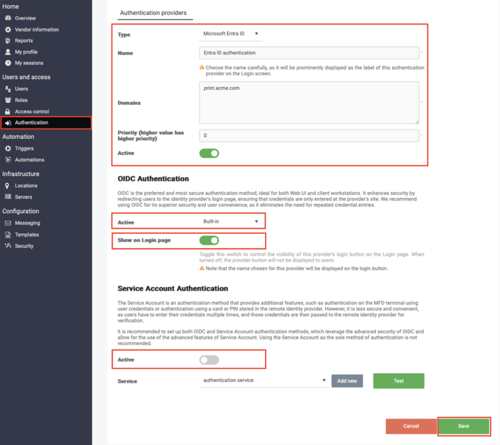
This enhancement ensures experience consistency. With the PC and Mac Client, Mobile app, and Web UI sharing the same login options, onboarding new users comes with an intuitive and familiar authentication experience.
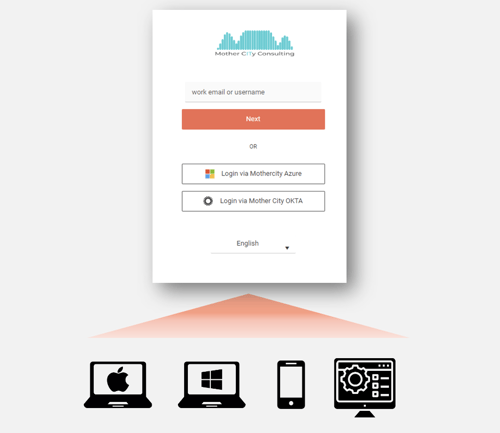
🔒 Log In Securely With MFA Support
The authentication enhancement in SAFEQ Cloud 3.43 helps increase your security posture and comply with your organization-wide multifactor authentication (MFA) policies, requiring additional identity verification such as one-time passwords on top of a username and password.
With zero configuration required, MFA works straight out of the box, using the preferences of your pre-configured Identity provider.
🪪 Flexible Authentication at the Device
This enhancement also boosts the overall convenience of using SAFEQ Cloud. You'll be able to provide your users with flexible authentication options on the device all linked to one SAFEQ Account.
Admins can now link users’ PIN Codes and Card IDs to a single SAFEQ account authenticated by your Entra or Okta Identity Provider. This gives you options to choose the method that best works for your workforce.
With auto PIN and Card Self self-registration, onboarding users is completely automated removing the need for end-users to register their cards.
Learn more about the safety in SAFEQ Cloud:




