With cloud services reaching peak popularity, it doesn’t come as a shock that the cloud has expanded into the printing world. But what is cloud print solutions? How does cloud print work? What even is cloud computing?
These days, the term “cloud computing” is everywhere. Cloud infrastructure is becoming the norm for IT departments, and cloud-based printing solutions are a big part of that.
Cloud computing lets you store and access data over the internet instead of storing it on a hard drive. Cloud printing is about moving on-prem servers to a hybrid or pure cloud platform. Once migrated, a cloud print service links digital devices with printer stations and enables seamless printing over the internet.
Cloud printing technology transforms the printing experience by eliminating the hassle of managing printer drivers or servers. It seamlessly connects devices, enabling the printer to receive digital information and commands directly through the cloud.
There are many advantages to printing from the cloud. Not only does cloud printing drive agility and efficiency across IT departments, but it also helps IT professionals stay organized while cutting back on costs and improving accessibility for their office users.
How can cloud computing services lend themselves well to the world of printing infrastructures and alleviate the burden on IT teams? The following article will answer this question and more.
What is the Cloud?
At its core, the Cloud is anything that you can access over the internet. When we say that something is ‘in the cloud,’ we’re saying that it’s possible to seamlessly access it remotely, wherever you are, via the internet.
Though the word is often used as a blanket term, there are, in fact, four types of cloud: public, hybrid, private, and multi-clouds. These are usually delivered in a service format, either Software-as-a-service (SaaS), Platform-as-a-service (PaaS), or Infrastructure-as-a-service (IaaS).
The lines between local and cloud computing can sometimes get blurry as the cloud is part of almost everything on our computers these days.
You can easily integrate a local piece of software (like Microsoft Office) that offers a set of web-based apps. That makes them both a local application and a version of cloud computing (‘web-based’ and ‘in the cloud’ are the same). Ultimately, Cloud solutions come in many forms:
3 Types of Cloud
- Public Cloud (multi-tenant): Public clouds are often associated with a service subscription offering. They utilize shared infrastructure and resources provided by a third-party cloud service provider (CSP) and accessible via the Internet.
- Private Cloud (single-tenant): Private clouds, also referred to as private data centers, are housed within a company's infrastructure. These dedicated servers provide a firewall-protected environment for storing and processing data.
- Hybrid Cloud: Hybrid cloud technology combines public cloud, private cloud, and on-premises infrastructure to build a cohesive and efficient IT infrastructure. With the help of a cloud gateway device, even legacy printers can be leveraged for cloud printing.
Learn more about the difference between public and private cloud (multi-tenant and single-tenant solutions) here:
📖 Read on → Why you Should Opt for Multi Tenancy Cloud
What is Cloud Print?
In traditional printing, print servers work by sending a message from a computer to the printer. The servers connect the printer and the computer with a network connection, wired or wireless.
But what is cloud printing technology and how is it different from your traditional setup? Cloud printing solutions (cloud print software, really) are managed print services that enable remote printing and allow users to print from any device on the network. A cloud print service connects digital devices like phones, laptops, and workstations with printer stations.
Cloud print eliminates the need for print drivers and links printers and devices directly together. It allows the printer to receive digital information through a third-party data center (the cloud) and perform print workflows remotely.
The most popular way to take advantage of a cloud print service used to be through Google’s cloud printing technology. But both Google Cloud Print Beta and Google Cloud Print were discontinued in early 2021.
On a positive note, many other Software as a Service (SaaS) companies have come in to fill the gap. One such solution is SAFEQ Cloud gives all market options a fair run for their money, especially with its Chrome extension for printing.
Cloud-based printing can be achieved through a wide range of printers, including both cloud-enabled printers and legacy print devices. If you can’t install a native cloud solution to your printer, you still have the option to use a cloud print connector to enable cloud printing on your legacy devices.
This connector acts as a bridge between the printer and the cloud, allowing seamless communication and print job transmission in a few easy steps.
What is a Cloud Printing Solution?
Cloud-based printing solutions are a type of technology that allows printers to communicate with the cloud. It’s a service that allows users to print from any device on the company’s network.
Cloud printing solutions have one of two functionalities: cloud-enabled software that provides print enablement over the cloud or cloud-centric (cloud native) software that provides full-out cloud print infrastructure.
📖 Read on → Migrate with a Cloud-Centric or Cloud-Enabled Solution?
Printers can’t complete jobs through the cloud on their own, so they need to rely on a third-party program to connect the printer to the cloud. This program is usually offered as a form of Software as a Service (SaaS) or Platform as a Service (PaaS).
One example of a cloud print service is SAFEQ Cloud. SAFEQ Cloud is a SaaS cloud print software that streamlines all print infrastructure in the cloud and incorporates future-proof technology in a one-in-all cloud printing solution. The solution does not only allow printing from the cloud, but also advanced document capture (or scanning).
Not sure if a cloud print service is for you or which solution to pick?
📖 Read on → 6 Questions for Choosing a Cloud-Based Office Print Solution
When you ask yourself, ‘What is Cloud Print?’, the answer has to sufficiently address the security compliance that comes with a serverless print option. Different cloud print solutions are equipped with different levels of security, depending on the solution provider's security protocols and maturity. Ultimately, it has been proven that cloud solutions provide much more sophisticated security compared to their legacy counterparts.
With SAFEQ Cloud, our goal is to provide proactive, multi-layered security to properly protect users and data against a multi-dimensional threat landscape. That includes anything from zero trust and privileged access to data encryption and separation, controlled data storage, and a broad range of authentication mechanisms.
How does Cloud Printing Work?
With cloud print services, you can print from any internet-connected device remotely. Without the constraint of a local network, print jobs are seamlessly routed from your computer, smartphone, or tablet to an internet-connected printer.
So, how does that work in practice? By securely transmitting print jobs over the internet, cloud print software operates within your network and makes printers accessible to end users. This simplifies the process of printer discovery and ensures efficient delivery of print jobs. End users can easily locate their desired printers and send their print jobs directly from their devices, wherever they are.
When it comes to cloud-managed printing, ultimately, there’s very little you need to manage. That’s because your cloud print solution provider (CSP) and the cloud server take care of all the background heavy lifting for you.
Public cloud printing uses a multi-tenant SaaS environment to provide quick, straightforward printing solutions to an entire organization. The locally installed cloud print software allows users to quickly discover printers and print from their devices without needing additional driver installations.
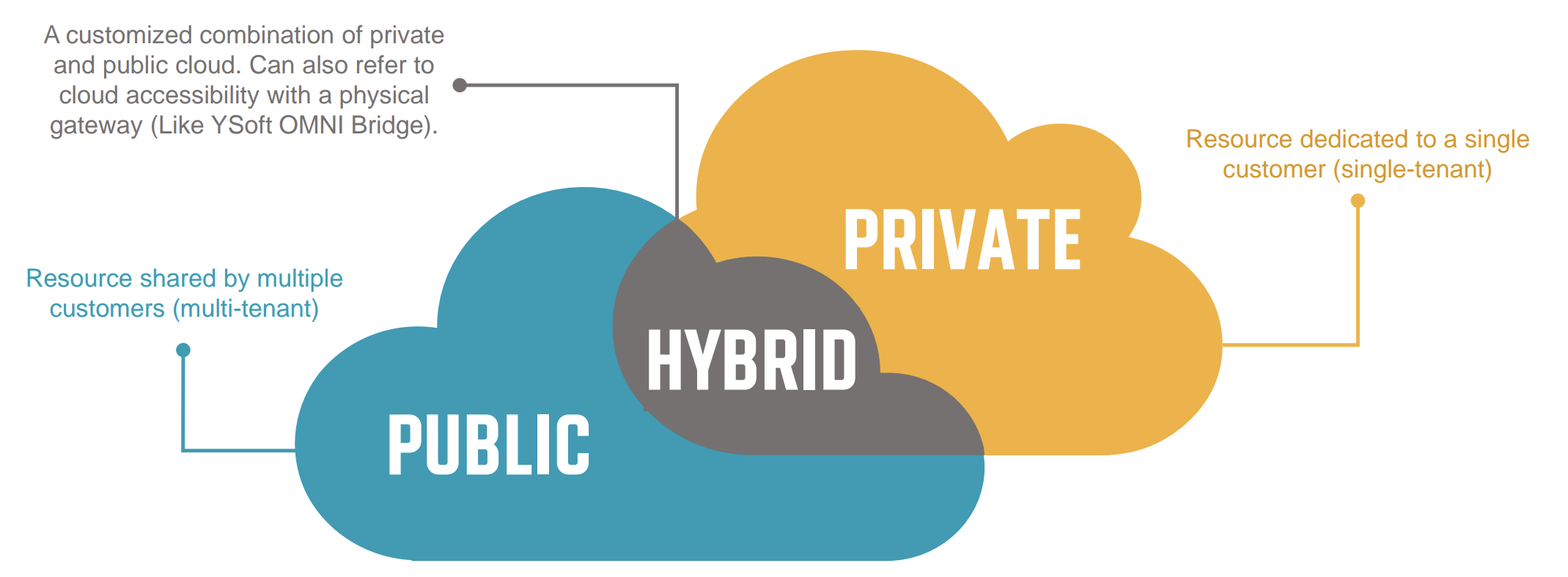
Cloud printing services eliminate the need to purchase and maintain servers simply to print. They also eliminate the time and costs associated with managing and patching the server, print drivers, and queues.
With a cloud solution, an administration portal offers an overview of all:
- Configurations
- Printers and queues
- Security and access control rights
- Authentication providers
- Print activities
How cloud print works is that it allows administrators to automate the deployment process of printing within an organization, configuring just a PC Client to deploy to end-user computers/mobile devices. The cloud-based print management platform then leverages secure print release or pull printing, to ensure users can easily submit print jobs from their device. The pull printing feature lets users submit jobs to their print queue without having to hurry to go grab them at the printer.
Instead, the printer waits to initiate printing until the user has been authenticated, using a PIN, card, QR code, or a cloud-based identity verification system. This minimizes the risk of confidential data falling into other people’s laps.
With SAFEQ Cloud, we offer a Pure Cloud solution that lets you migrate every inch of your IT infrastructure to the cloud and say goodbye to print management.
📖 Read on → Manage Cloud Print with Cutting-Edge True Cloud Solutions
What are the Main Advantages of Cloud Print?
- Modernize print infrastructure—by relying on Software as a Service (SaaS), you not only benefit from the cloud print service itself but also have the option to manage your solution from afar with remote access.
- IT Helpdesk requests will be significantly reduced, as print problems often clog up the system.
- Cloud print management software eliminates the need for physical print servers, freeing up space and decreasing your electronic waste footprint and print spending.
- Cloud printing reduces carbon footprint and waste generation while contributing to a greener environment by encouraging conscious print habits.
- Meet security and compliance standards and benefit from the safety that the cloud provides, and benefit from quick disaster recovery.
- A solution like SAFEQ Cloud is compatible with all major operating systems and printer device brands.
- The software approach makes print a scalable service that can be expanded or reduced at any given time, depending on your needs.
- SaaS makes cloud solutions easier to work with thanks to automation, simplification, and less need for IT management. This allows IT departments to focus on more meaningful work.
There are several reasons to move your print infrastructure to the cloud. With a cloud print server, you can start reducing print costs, amp up your print security, and chop out a significant piece of your current print management and maintenance.
Cloud printing technology also helps boost productivity, thanks to its portability, immediate fulfillment, automation, and more.
📖 Read on → 7 Productivity Benefits of Cloud Printing
Are There any Disadvantages to a Cloud Print Service?
Crash potential. When problems arise with a giant cloud host like Amazon Web Services or Microsoft Azure, companies that offer their services through these clouds are affected. The problems typically last only hours, but that’s not much consolation at the time.
At Y Soft, we have a recovery point objective (RPO) of 24 hours and a recovery time objective (RTO) of less than 90 minutes to ensure that any crashes are handled quickly and cause the least amount of latency for our customers. Even more, we have offline capabilities in place if our customers’ internet should be down.
Like any other technology, vulnerabilities can happen. With cloud print, these are both rarer and handled faster. At Y Soft, we have comprehensive Incident Management and Major Incident Management procedures in place to mitigate any potential security breach.
📖 Read on → Keep your Cloud Printing Safe from the Log4j Vulnerability
Who can Benefit from a Cloud Service?
When talking about cloud technology and moving your print to a cloud print service, we have a specific type of hero in mind.
When we think about who can benefit the most from a cloud-based print set-up, the common image that comes to mind is a stressed-out in-house IT team—and it's true. Here’s why cloud print software is an excellent solution for IT teams and the benefits it can offer other groups as well:
CIO/IT Teams
- Reduces IT admin workload by eliminating the need to maintain print servers and print queues
- Zero management ensures IT departments can focus on strategic work
- Reduces Helpdesk requests because users have access to an automated print deployment
- Ensures the best security features with state-of-the-art encryption
CTO/Technology Owners
- Consume print as a service rather than an overhead
- Demonstrates SAFEQ Cloud as an enterprise-ready platform
- SAFEQ Cloud helps accelerate cloud printing journeys thanks to high adaptability
- Relieves budgeting by removing physical server costs, allowing CTOs to focus on business needs
Managed Print Providers
- Assists organizations with their cloud setup
- Manages customers remotely
- Deploys devices and print services at a much faster rate
- Reduces the dependency that engineers have to visit physical sites
- Removes the need for providers to manage/patch/update, etc.
End Users
- The same user interface, regardless of device or location, simplifies the user’s experience and usage
- Direct print queues to users, utilizing location-aware printing
- Users automatically see their printers, wherever they are
- Users can print to and from any device or location
- User self-service for card enrolment, pin codes, and favorite printer settings
All types of Workforce
- On-site workforce
- Distributed workforce
- Co-working spaces
- Multi-location
- Single-location
At Y Soft, our experience is that SAFEQ Cloud works extremely well for businesses within the following industries:
Do You Need a Cloud Print Service?
We now know what cloud printing is, how it works, how cloud-based printing solutions benefit companies, and who can benefit from it. In the end, the elementary question is... do you need a cloud print service?
To answer your “Do I need cloud print?“ question, you need to rely on your company strategy and the surrounding market. Where is your company headed? And what are your competitors doing? Cloud technology helps companies stay competitive by optimizing their IT systems to free up the IT team. As a result, they can build the backbone of their digital enterprise.
Print management in the cloud helps IT departments and managers enhance their printing services across their organization by providing a centralized, web-based space for managing their printing service. Everything becomes visible from one pane of glass, so you can manage and monitor print and scan usage across multiple locations, track print spending, and keep a consistent overview of your print fleet.
If your IT team needs future-proof IT solutions that are fully accessible across locations, cost-effective, and proactively maintained on your behalf, then the answer is yes, you need a cloud print service.
Cloud Printing Solutions: Real-Life Examples
All of this sounds pretty great on screen, but what kind of difference can a cloud printing solution make in the real world?
When applied to day-to-day office life, cloud printing saves the IT team many hours of hassle. It also helps streamline company processes and improve uniformity across a multi-location company operation. Check out how Intracoastal Realty, a US-based real estate company, used cloud print to ease employee operations and improve security.
Intracoastal Realty is far from the only company that has experienced incredible IT transformations after migrating to a cloud service.
Dive into more inspirational examples of how cloud print management software reduces the burden on IT and makes print an independent, close-to-invisible background process:
Find our case studies right here → Customer stories
FAQs on Cloud Print Solutions
Q1) What Types of Printers and Devices are Compatible with Cloud Printing Software?
Cloud print technology is compatible with a wide range of print and multi-function devices (MFDs), including both cloud terminal embedded printers and legacy printers. In a legacy setup, cloud print is usually enabled with the installation of a cloud print connector on the device, like YSoft OMNI Bridge.
Manufacturers support different cloud solutions. The easiest way to ensure your fleet of printers is compatible with your chosen cloud printing service is by requesting a Hardware Compatibility List (HCL).
Q2) What are the 3 Types of Cloud Printing?
Cloud printing solutions are divided into three main categories: public cloud, private cloud, and hybrid cloud. Public cloud deployments use a multi-tenant architecture, while private cloud deployments opt for a single-tenant, dedicated cloud deployment. A hybrid cloud deployment is a mix of public and private clouds.
Final Points
While cloud print service tech can seem complex, in reality, it’s easy enough to understand. We hope you feel more confident about what goes into a cloud printing solution after reading the article.
Are you getting tired of print management? If you’ve had your "How does cloud print work?" question answered and now looking to get cloud-ready printers and a cloud print infrastructure, let's make sure that you’re as ready as you can be.
With experienced cloud providers and enablers like Y Soft, you can set up your cloud printer architecture in just 10 minutes.
To ensure you’re well equipped when you no longer have to manage printers, click below to see what questions you need to ask yourself when choosing the right cloud print service.


.png?width=600&height=450&name=MicrosoftTeams-image%20(2).png)



